Whether you’re thinking new year, new focus or just trying to add a little more productivity to your day-to-day, picking up tips to boost your time management skillset is probably on your radar. Studies have shown that a commitment to restructuring your day and task list can decrease stress, boost productivity, and help you reach your goals faster. But you probably didn’t need a report to tell you that.
And if your job includes finding the right talent for your team, that means juggling time for resume reviews and candidate interviews— on top of your day-to-day responsibilities.
We can’t change the number of hours in a workday, but we do have eight tips and six apps that might just change how you use those hours. Read on for actionable tips on making your day smoother and easier—fine-tuned for a hiring manager.
8 Time Management Tips
1: Assess Your Time Management Skills
The first step in building a strategy is to look at what’s going on.
How well are you managing your time right now? Where are you losing time? What time of day are you most productive? How much time will you need toward your daily work, team management, and hiring tasks? How will that combine with regular responsibilities?
In short—how are you spending your day, what’s working, and what’s not. Take time to assess current time management before you implement these tips and begin building new habits. Otherwise, you could focus on the wrong things, take an ineffective approach, and ultimately waste more time. Here are some ways to kickstart your personal assessment:
- Assess things as they truly are – not how you would like them to be.
- Look at your calendar, to-do lists, and other task tracking to see things clearly.
- Identify time wasters and distractions.
- Recognize existing habits that are helpful.
- Be mindful of what’s going to work for you and your role.
- Take a Quiz.
This first step is imperative, so you can build on a solid foundation.
2: Set a Goal, and Write it Down
Goals are integral to time management—they help track how effectively and how quickly you’re accomplishing tasks. Having a desired end-result in mind also improves focus and motivation.
People are 42% more likely to achieve goals when they’re written down. That could mean digitally in a project management tool or more a traditional task list you check off throughout the day or week.
So, take time to determine the actions needed for your goal. In other words, build a to-do list, one way or another.
3: Prioritize Your To-Do List
For this time management tip, check out the ABC Method designed by Alan Lakein. It assigns a letter or grade to daily and long-term tasks, allowing you to be strategic with where you spend your time.
- A Grade: Must-do tasks: mission critical and urgent.
- B Grade: Should-do tasks: important over time, but not as time-sensitive.
- C Grade: Nice-to-do tasks: low consequences if left undone, for now.
Prioritizing your tasks allows you to address what’s most important first and be more intentional with your time budget. By breaking down what you need to do for your talent search and where the tasks fall in urgency, you can better balance your day-to-day business needs.
Keep in mind—not everything is urgent. So, setting priorities can build a more effective time management strategy, even as tasks continue to pop up in your inbox or calendar.
4: Keep Your Workspace and Email Organized
Focus can be linked to effective time management. Often, the better the attention, the higher the productivity.
There are tools that can help you create an environment that keeps you on track. Did you know that working at a clean, organized desk can help people work 7.5 minutes longer than those working at a disorganized desk? Decluttering your workspace can eliminate unnecessary distractions, helping to clear the way for a more productive mindset.
This tip applies to email, too. Unorganized inboxes can inhibit time management since you’re likely to waste time hunting down important messages, information, or updates. Set up folders in your inbox if that helps you organize the flood of incoming messages or set designated times to check your email, so the constant notification pings are pulling your attention throughout the day.
If an empty queue is your goal, check out the five steps of the Inbox Zero method to keep things organized and orderly:
- Delete
- Delegate
- Respond
- Defer
- Do
5. Build a Strong Hiring Plan to Start Your Recruiting Process
If you’re a hiring manager, your goals probably include sifting through resumes or scheduling interviews. To get those onto your calendar successfully—in addition to your strategic to-do list—you need a recruitment plan.
A recruitment plan is your roadmap to finding top talent and securing great additions to your teams. As part of it, you’ll determine short and long-term goals, business needs and open roles, job requirements, top recruitment tools, and desired timeline.
Make it detailed and add in any key players or stakeholders you’ll need along the way. A thorough plan is an essential part of organizing tasks and managing the time you need to execute the recruitment plan. Planning now allows for flexibility later.
6: Invest in Your Job Description
Determining candidate criteria early on is vital for time management during a talent search. What are your non-negotiables? Who is your ideal candidate? What skill sets do they need to have and how will you train for any gaps in their expertise? What business needs do you need to meet in hiring this person?
Establish these answers and use them to build a strong job description.
Creating a clear job description as part of the recruiting process may take time on the front-end, but it will help your schedule as you work through the hiring process.
When job descriptions are unclear or confusing, you’re more likely to receive applications from people who aren’t a great fit for the role. This can lead to reviewing resumes—sometimes even setting interviews—for folks who can’t do the job. Wouldn’t you rather spend that time on speaking with impressive talent, or simply accomplishing the tasks that keep your organization moving?
With a thoughtful, specific, and well-worded job description you’re cutting down on time wasted.
7: Be Selective with Interviews
In line with that last tip—make sure you are managing your hiring time wisely. Interviews should be targeted, and that time should be reserved for individuals who can be an asset to your organization.
A key tip for time management is knowing when to spend it. Spending time on a maybe, almost match may turn out to be wasteful. Instead, spend your time for the candidates who will fill the role well, add value to the team, and take your business to the next level.
8: Consider a Staffing Agency
The best way to keep a talent search from overtaking your schedule? Using a staffing agency.
Outsourcing the talent search takes the work of recruiting off your plate—freeing you up to focus on business goals and leading your existing employees. Rather than taking this all on alone, collaborate with professional talent-finders to create a results-driven strategy.

6 Apps and Tools for Time Management
With these tips above in mind, we’ve also curated a list of apps that may even help find some additional precious time in your day and take your time management to the next level.
This tool is designed for automated productivity and time management tracking—so you don’t have to spend valuable time inputting data. Download Rize and set up your account, and the app will automatically capture and categorize time spent on your computer.
If you don’t want it running nonstop, you can also set up a schedule for automated tracking and integrate your Google calendar. Rize highlights helpful and harmful habits, along with an itemized breakdown of time spent, and a record of desktop activity with timestamps.
Available on desktop.
This is one platform with multiple features geared toward time management and productivity. Once downloaded, Notion can be used for project updates, as well as consolidating relevant documents and details to the one, easy to access location. Useful for the individual or team, Notion supports project management, to-do lists, and scheduling.
Available on iOS, android, and desktop.
Using that ABC Method we mentioned of grading your tasks, the 135List tool prioritizes and sorts your tasks based on must do, should do, and nice to do. It’s a decluttered list, great for anyone who wants to keep things simple and straightforward.
Available on desktop or as a Chrome extension.
The mission of Spark? To clear unnecessary emails and give you a sustainable process to organize your inbox. And couldn’t we all use a little more order in our inbox.
Spark allows you to prioritize and group emails by sender, ensuring you never miss urgent business emails. The app can also “filter out the noise,” allowing you to set up automated inboxes for low-priority communications that serve as a distraction during the workday.
Available on desktop.
This time management tool helps you get the most out of virtual meetings by marking important comments, questions, and ideas. When you highlight a part of your call, Fathom will note that action—as well as any comments or other notes—within a transcript of the virtual meeting. Whenever notes and comments are made, they will be put into an exportable document that you can access via CRM, Google, Gmail, or Task Manager.
Available on desktop.
According to the creators, Focus@Will combines sounds and neuroscience to boost productivity through a personalized music subscription that breaks through distractions and improves focus. This app may be especially helpful for those with an inclination to get distracted.
Available on iOS, Android, and desktop.
Don’t sacrifice your precious time, work-life balance, or mental health trying to juggle your business and a talent search. Call Insight Global–we make hiring easy.


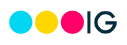 by Rie Parker
by Rie Parker




 by Brita Long
by Brita Long 

