“Yeah, that meeting could have been an email.”
If you work in the corporate sphere, you’ve probably heard this once or twice. Odds are, you’ve said it yourself. But the meeting vs email debate isn’t unique to just your working environment—it’s felt throughout corporate America.
According to recent research from Zippia, more than half of workers today believe that most of their meetings are unproductive, and 65 percent agree that unproductive meetings prevent them from completing their work.
These statistics suggest that meeting overload is a real problem, but sometimes meetings are necessary. Luckily, there are ways to decide if a meeting is needed or if email is better.
So, should your next meeting be an email? Read on to learn how to evaluate the necessity of your next meeting, plus why email may be the better method of communication.
So, You Scheduled a Meeting
To be clear, meetings aren’t always a waste of time. When done right, meetings can be an effective way to promote discussion, collaborate with team members, and make important decisions quickly. Meetings are especially useful when a topic is complex or when the issue at hand could benefit from multiple perspectives.
Additionally, meetings provide a space for colleagues to build relationships, establish camaraderie, and learn each other’s communication and learning styles.
The problem, however, is that many meetings—perhaps most—are not necessary. This is because they don’t usually result in a problem being resolved, or clear action items being established.
To determine if you should carry on with your meeting as planned or send an email instead, ask yourself these questions:
Is There an Agenda?
Every meeting should have an agenda that’s sent out to attendees at least 24 hours in advance. This is because meeting agendas pave the way for a structured and focused discussion, ensuring participants understand the topic, issue, or goal being addressed. Without a meeting agenda, you risk getting off track and failing to make progress on your objective.
Do You Need to Solve a Problem?
Meetings are most useful when team members collaborate, share important information and insights, and solve an urgent problem together in a short period of time. If this isn’t the goal of your next meeting, consider if email would be a better method to communicate the topic at hand.
Is the Message Straightforward?
A meeting is usually unnecessary when the message you’re trying to receive or convey is straightforward. For example, your message is probably straightforward if you’re:
- Giving or receiving a progress report or status update
- Gathering information
- Distributing information
- Asking for or giving feedback on a project
Will Any Other Participants Speak, Present, or Respond?
As we mentioned before, the most useful meetings are collaborative. If you’re the only (or primary) speaker at your next meeting, it might be a sign that you’re simply disseminating information to your team members, giving an update, or speaking on something else that doesn’t require an official meeting.
Are There Clear Action Items for Each Attendee?
A productive meeting should conclude with clear action items for each person in attendance. If participants walk away from a meeting without any information, resources, or guidance to help them complete a goal or make progress on a task, they likely didn’t need to attend.
Are There Seven or Fewer Attendees?
Overcrowded meetings are often difficult to manage. Limited space and technical difficulties are always important factors to consider, but large meetings are also less likely to be productive. With too many people involved, it’s easier to get off track, lose focus, and become disengaged. The number of participants should be kept at an appropriate level to facilitate effective communication, participation, and productivity.
Is Email the Answer?
If you answered no to two or more of these questions, it might be a sign that your meeting is unnecessary. The good news, however, is that email can be an effective method of communication.
Why You Should Send an Email Instead
There are several reasons why managers and employees alike should consider sending an email rather than scheduling a meeting. For starters, email communication is quick, convenient, and provides a written record of conversion and information. Let’s take a closer look at the benefits of email:
It Saves Time (and Money)
Meetings can be an unwise use of employee time if they’re not completely necessary—and time is money. In fact, it’s estimated that $37 billion is wasted each year on unproductive meetings. By canceling unnecessary meetings, you’re promoting increased productivity among your employees or coworkers, which in turn saves the company money.
It’s Better for Documentation
Remembering everything discussed or decided in a meeting can be challenging, especially without any follow-up documentation. Email, however, offers all parties involved a written record of communication, which can be referenced and reviewed indefinitely.
A permanent record of communication can help employees do their job and complete tasks, but it can also be helpful for audit purposes should an issue ever arise out of the topic.
Email May be Better for Introverted Employees
Introverts can be intimidated by meetings since they require fast-paced, on-the-spot decision making. These people usually prefer to read and process information at their own pace so they can respond thoroughly and with confidence. With email, introverted employees can take the time they need to review and absorb information, which is more conducive to their working style than an in-person or virtual meeting.
Meeting vs Email: Make a Strategic Choice
Both meetings and email are important tools for communication and collaboration in the workplace, but meetings shouldn’t always be the default. These questions can help you weigh the necessity of your meeting, and help you decide when email may be the better option. If you want to learn how to lead more effective meetings, check out this video.


 by Anna Morelock
by Anna Morelock


 by Brita Long
by Brita Long 
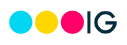 by Patrick Glynn
by Patrick Glynn 
 by Erin Ellison
by Erin Ellison 