When was the last time you updated your LinkedIn profile picture?
After you apply for a job, a hiring manager or HR representative may look at your LinkedIn profile to get a larger grasp of your experience. So naturally, your profile picture is extremely important. You want to give a good impression to the person who might call you for an interview.
Let’s talk about how you can pick the right LinkedIn profile picture for you.
Why your LinkedIn profile picture is important
Your LinkedIn profile picture is one of the most critical aspects of your profile. It is the first thing people will see on your profile, and if it is not a picture that represents you and your professionalism, it can factor into whether you get a call back or not. In order to make sure that you are choosing the right picture, you need to keep a few things in mind.
A survey by Passport Photo Online revealed that 80% of surveyed HR professionals, business owners, and managers felt that a LinkedIn picture helps them get to know a candidate better. Over 70% have said they’ve turned a candidate down because of a low quality profile picture, and around 40% say they do that regularly. (Despite the majority of managers in the survey agreeing it’s wrong to judge a book by its cover, the survey reveals that’s not always the case.)
The impression your LinkedIn profile pictures makes matters.
Tips for picking the right LinkedIn profile picture
Now that you know why your LinkedIn profile picture is important, let’s discuss how to choose the right one.
The aforementioned survey revealed the primary red flags of a LinkedIn profile picture are:
- You can’t see the person’s full face
- It’s a low-resolution picture
- It’s a vacation photo
- The picture feels inauthentic
- It feels too casual
We’ll use this article to make sure you avoid these potential pitfalls.
1. Use an actual photo of yourself
It might sound bizarre, but there are people who use fake images for their profile picture, whether they’re of someone else or they are computer-generated. Potential employers want to see who they are hiring, and they will be more likely call someone who has an authentic-looking profile picture.
Avoid using any avatars (even with the growing popularity of the Meta-verse!), company logos, or pictures of pets as your primary picture. Those can be saved for other forms of social media.
If you haven’t had a headshot taken of you in a long time, that’s what the rest of this article is for! We’ll walk through the best qualities of an updated picture.
2. Make sure your face is easy to see
You want to make sure that your face is in focus and that there are no distractions in the background. Try keeping the background as neutral as possible, and if there is any business in the background, try to have it blurred our or not in focus. When you do wear normal glasses, make sure there isn’t a glare from any lighting that blocks your eyes. Don’t wear sunglasses.
You want the focus to be on you, not on any other distractions.

3. Don’t include other people in your profile picture
As we said above, you are the focus of the picture–not anyone else! Don’t include family members, friends, or anyone else in the picture. That can confuse someone looking at your profile, wondering who is who.
If you do have a great professional picture that includes other people, see if there’s a way to crop them out without making the picture look too awkward, unprofessional, or out-of-focus. The best option, though, is to just have a new picture taken that features only you.
4. Take the photo straight on and look into the camera
Look into the camera for your LinkedIn headshot. Don’t use side profiles, have your eyes closed, or look at something off to the side of the camera. (There are some tasteful headshots where you are looking off into the distance, but best practice is to look into the camera.)
5. Don’t Use a Close Up Picture
You want some level of distance between yourself and the camera for your photo. This allows the camera to capture some background and encapsulate all of you. If the picture ends up too close to your face, you may have a hard time cropping the picture on LinkedIn (more on that later) and it can end up looking like a selfie (more on that later, too).
6. Use a professional photographer if you can
If you can afford to have a professional headshot taken, it is definitely worth the investment. A good photographer will be able to help you choose the right outfit and backdrop for your picture, and they will make sure you look your best. With a professional photographer, especially one that specializes in headshots, you can get a high-quality photo that will last you years.
7. Use a recent picture
Make sure your picture represents who you are today, from your personality to your profession. Don’t use headshots taken in college if you’re 10 years into your career.
You don’t need to update your LinkedIn profile picture every year, but if it’s been half a decade since you last updated you photo, it may be time for a change.
8. Be aware of your surroundings
As we mentioned before, you don’t want anything in the background of a picture distracting from the star of the photo. When taking a picture and before uploading it, make sure the background is clear of anything that can take the eyes off of you. This can include anything from scenery (don’t use a picture from that amazing hiking trip you went on) to untidiness (nothing on the floor or counters) to other people.
Make your background as neutral as possible.
9. Choose a picture that represents your personality
Another vital thing to keep in mind when choosing your LinkedIn profile picture is selecting an image that represents your personality. You want potential employers to be able to see who you are. If you are someone who is bright and full of energy, don’t choose a picture that shows you with a stone-cold expression. If you’re someone who oozes confidence, make sure you picture reflects that!

10. Choose the right expression
Choosing the proper expression for your LinkedIn profile picture is extremely important. You don’t want to come across as disinterested. Some tones you may want to convey are:
- Confident
- Warm
- Happy
- Professional
- Welcoming
- Dynamic
Whether with a soft smile, a neutral look, or a big grin, make sure your expression helps convey your personality!
11. Wear professional clothing
Wear professional clothing in your LinkedIn profile picture. You can wear any sort of business style (business formal, business casual, smart casual, etc.), so this includes t-shirts. However, if you are wearing a t-shirt, make sure it’s appropriate and doesn’t have any graphics. (Remember: your picture should feature you from around the stomach and up.)
In your LinkedIn profile picture, avoid wearing:
- Tank tops
- Shirts with graphics or logos
- Shiny clothing
- Sun glasses
- Sports apparel
If you are unsure about what to wear, it is always a good idea to stick with business professional clothing like suits, blazers, blouses, and collared shirts.
12. Don’t take selfies
Do not use a selfie for your LinkedIn headshot. Not only is your front-facing camera typically lower quality than the back-facing one, you often won’t be able to hit other requirements needed (lighting, high resolution, proper distance from the lens, etc.) with a selfie.
If you are absolutely the only person available to take your own LinkedIn headshot, use the back-facing camera, and practice taking the shot multiple times to get the correct angle, lighting, and other requirements.
13. Stay away from filters
Stay away from any sort of filters with your LinkedIn profile picture. You want the picture to have natural lighting. Filters–whether they’re special effects, color correcting, or anything that alters the original picture–can make you look like a different person, and they can be distracting to potential employers.
LinkedIn itself occasionally offers banners to put around your photo, like their current #OpenToWork frame. These are designed to not take away from the overall essence of your picture, though.
14. Use a high-resolution picture
Use a high-resolution image for your LinkedIn profile picture. That means using the largest file size you can, and also not using any screenshots of pictures. If you had a professional take pictures of you, they’ll likely send you a high-quality image in JPEG or PNG form. Use that.
If you end up having to use a high-quality phone camera, don’t shrink the size of the image or crop it. LinkedIn will help you edit once the photo is in the app. You want to upload the highest-resolution image possible.
15. Crop the Picture Correctly
Once the picture is on LinkedIn, you’ll have a 400×400 pixel square to fit your picture. Make sure your face is centered–not too far left, right, up, or down in the square. (LinkedIn then changes this square into a circle. The app will actively show you what the picture will look like in the circle, too.)
Now you have a LinkedIn profile picture!
How to Pick Your LinkedIn Cover Photo
Your LinkedIn cover photo is also an essential part of your LinkedIn profile, though it’s different from a profile picture. A cover photo is the rectangular image placed behind your profile picture meant to visually represent who you are.
This shouldn’t be another picture of yourself. If you’re a designer, perhaps create something that reflects your style. If you’re a warehouse worker, you can use an image of a place you work. You can also use banners that represent your company or industry to reflect a sense of community among the people you work with.
In any case, like your profile picture, you want to use a high-resolution image for your LinkedIn cover photo. The dimensions are 1128×191 pixels.
Conclusion
When choosing your LinkedIn profile picture, it is crucial to keep these tips in mind! By following these guidelines, you can be sure that your photo will represent you in the best possible way.
Once your LinkedIn profile is updated, head over to the Insight Global job board, where you will find thousands of listings.


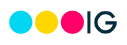 by Patrick Glynn
by Patrick Glynn



 by Brita Long
by Brita Long 

 by Anna Morelock
by Anna Morelock 