While the pandemic lockdowns are in the past, the way we conduct job interviews is forever changed. With hybrid work here to stay, job seekers and hiring managers are continuing to hold interviews over Zoom and other video conferencing tools.
While interviewing virtually is no longer scary and new, it’s still important to stay up to date on best practices to ensure you perform your best and get the job. Some of these tips could apply to both online and in-person interviews, while others are specific to virtual meetings only.
Whether you’re looking for a job or hiring someone new, read on to learn how you can present your best self over a virtual interview.
What is Zoom?
Zoom is a virtual platform that meets communication needs through video, chat, meetings, phone, webinars and online events.
While Zoom is a brand-name, it also has become standard to use it as a way to tell people that you’re meeting remotely or virtually.
Most commonly when referring to Zoom, you are referring to video chats or meetings. So, don’t assume you’ll be able to hide behind the phone.
So again, it’s safe to say if someone asks to meet or interview you via the Zoom software, you’re going to be on video, which means we need to address some of the tips and best practices for interviewing on Zoom.
Tips for A Successful Virtual Interview
Let’s first address the list of tips for virtual interviews and how to have proper virtual interview etiquette before diving into each:
- Don’t be late.
- Dress for success.
- Have a professional-looking background.
- Use bright light.
- Turn off notifications.
- Don’t use your cellphone.
- Test your internet and technology.
- Find somewhere quiet.
- Check your body language.
- Use the mute button.
- Don’t look at yourself too much.
- Declutter your computer.
Now that we’ve detailed virtual interview tips at a high level, let’s jump into each and discuss them in a bit more length
Don’t Be Late
Unlike in-person interviews, virtual interviews can take place across different time zones. Confirm the time and the time zone with the other person to ensure that you both show up at the same time. Set a reminder on your calendar to keep you organized and on track.
Dress for Success
Both hiring managers and candidates need to treat virtual interviews with the same respect and professionalism as in-person interviews.
Wearing a put-together outfit demonstrates that you put time and effort into presenting yourself professionally. Dressing up in a professional outfit can also put you in the right mindset, helping you feel confident throughout the conversation.
Use a Professional Background
Another important factor to consider is your background. Before the interview, try turning on your test camera to see what shows up behind you.
Would you want someone cooking behind you in the kitchen? Likely not. Nor would you want your background to include posters of your favorite heavy metal band. Think about the interview rooms you’ve walked into in the past. They’re usually pretty bland—like a typical business conference room. But that’s exactly the point.
When considering your background for a virtual interview, think about that bland conference room. It’s meant to be that way because it doesn’t provide any distractions to the interview.
We realize it’s a bit more difficult to find a professional-looking space in your home, especially if you have a family or roommates around. In fact, you may not even have an official office space. But that’s okay, because most virtual interviewing platforms have several background filters you can put on to ensure nothing gets in the way of looking professional.
Use Bright Light
But if you don’t have a ring light at your disposal, you should be considerate of the light sources you have for your interview.
The biggest mistake you can make when it comes to lighting is either not having enough lighting or having way too much. You can assume that not having enough light is an issue. The glow of the computer screen is typically not enough when it comes to Zoom interviews.
Many people then resort to sitting in front of a window, thinking the light shining from behind them is helping. This could make it hard for the person on the other end of the Zoom to see you.
Find a place where you can set up your computer so that you are facing the window. You will be amazed at the difference and clarity that comes from light shining on you, rather than from behind you.
Turn Off the Notifications
Is anything more distracting than notifications dinging and buzzing from your computer and phone during a job interview? Don’t make this common virtual interview mistake.
For the duration of your interview, turn your phone on silent or do not disturb. Don’t forget to turn your computer notifications off, either! Emails, calendar reminders, news headlines, and more can all disrupt an otherwise successful virtual interview.
Don’t Use Your Cellphone
As you set up for the interview, create a distraction-free environment by silencing notifications on all your devices. You want to provide the other party with your full attention throughout the duration of the interview. Set your status on any messaging apps to “do not disturb” and silence your cell phone. If you’re in a shared space, you may also want to put a sign on your door indicating an interview is in progress.
Check Your Internet
It’s safe to say that technology works most of the time, but there are always glitches we can’t account for. But one glitch we can try our best to avoid is an internet glitch.
Be conscience of your internet speed and connection. It may never be perfect or the best, and outside factors may play a role in its inefficiencies. Just to be safe, you should do your due diligence and make sure everything is operating before it’s time to log on for your Zoom interview.
Give yourself enough time beforehand so that you can test it and try and fix it if anything goes wrong.
Find Somewhere Quiet
No one likes to be bothered or distracted, especially during an important conversation. And the person you’re meeting with doesn’t want to deal with the distractions on your side of the screen either.
We realize that in a work-from-home world, it’s sometimes hard to avoid your environment, especially if you have children or pets at home. They can often be demanding of us, and if you don’t have a way to distract them while you perform your interview, it’s going to make it much harder.
If needed, ask your spouse or a friend to watch your pet or children during your call. Spend time in preparation for your interview so that you have proper accommodation for anything or anyone that may be distracting in your background.
Body Language is Key
You’ve heard this before, but we’ll say it again: body language is so important. If you decide to take your Zoom interview from the couch, it may not go over so well for the interviewer.
Having proper interview and zoom etiquette are synonymous with one another. You wouldn’t go to an in-person interview and slouch back in your chair. In fact, you probably wouldn’t do so much as cross your arms.
Why? Because body language matters. Non-verbal cues can be just as impactful as verbal cues. Show your interest, show you are listening and show that you can be a professional through your body language. The way you sit and compose yourself should reflect any manner in which you’re trying to speak professionally.
Test Your Technology
Technology can sometimes be unreliable. We’ve all experienced it before. Whether it’s your internet connection or your computer, technology can disappoint us, and likely has disappointed you at an important time.
Make sure your computer is plugged in properly, and ensure that you have good connections and a charged battery. Log into your virtual interview platform and make sure you’ve got the account and permissions you need to simply click “join the meeting” when the time comes.
If you need to test it out, just to be sure, have a friend send you an invite so that you can role-play through everything.
You’ll want to test your microphone and webcam to ensure that everything is working properly to avoid any awkward moments that start with questions like “Can you hear me?” and “Can you see me?”
Use the Mute Button
This is a great feature when it comes to virtual interviews.
While you may think you’ve found the quietest area for your interview, there are still sounds and echoes that come through the computer.
You’ve probably been on a video call before where someone’s fan is blowing in the background and creating an awful sound that makes it hard to hear and distracting to talk against. Do yourself and the other person a favor by muting yourself when you’re not talking to ensure that there is better ease of communication.
It’s hard to know if there are other background noises that the computer is picking up that you may not think are an issue, so just mute yourself to be safe. It won’t look bad if you do so, it just means you’re being quiet and respecting the other person’s time speaking.
Don’t Look at Yourself Too Much
It’s natural for people to want to look at themselves. And having to interview on a virtual platform that shows a front-facing view of yourself is difficult.
Try to avoid it as much as possible. It’s very easy and at times obvious, for the other person to notice when you’re looking at them versus yourself. Maybe you need to check in on yourself sometimes to ensure the lighting is okay and that there’s nothing in your background. But don’t make it a habit.
If you can ignore your self-facing camera during your virtual interview, you’ll feel less distracted and more present with your interview and getting to know the person on the other side of the screen, at eye level.
Declutter Your Computer
Think of your computer screen the same way you think about the interview environment you want to be in.
Don’t give yourself any reason to be distracted in your environment. An in-person interview is much more difficult because you don’t have control over your environment.
But when you’re home, in your quiet space you’ve designated for this very interview, you have control over your environment. Keep it clean, free of distractions and hindrances on your interview performance.
Perfect Your Virtual Interview Etiquette With These Tips
There are many things you can do to nail the virtual interview for which you’ve been preparing. Your best bet is going to be your control over your environment. While virtual interviews bring about their own difficulties and oddities, you still have control over several things.
Hopefully this list of virtual interview tips helps you go into the interview prepared and feel focused on nailing the interview, versus what could go wrong. While technology isn’t always on our side, there’s always a way to make the best out of video interviews.


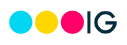 by Insight Global Staff
by Insight Global Staff



 by Alexandra Woodford
by Alexandra Woodford 

 by Erin Ellison
by Erin Ellison 
 by Brita Long
by Brita Long